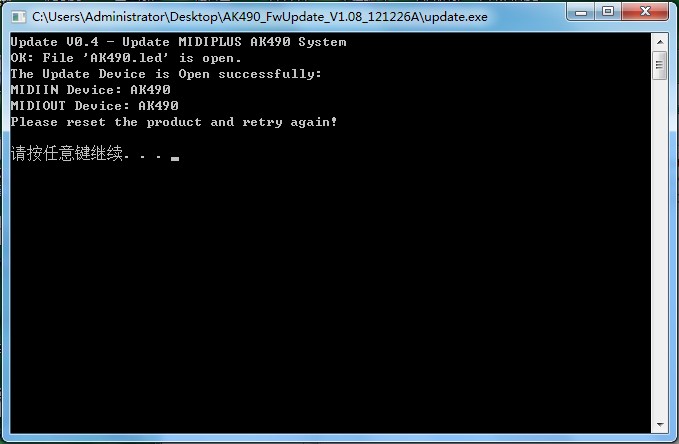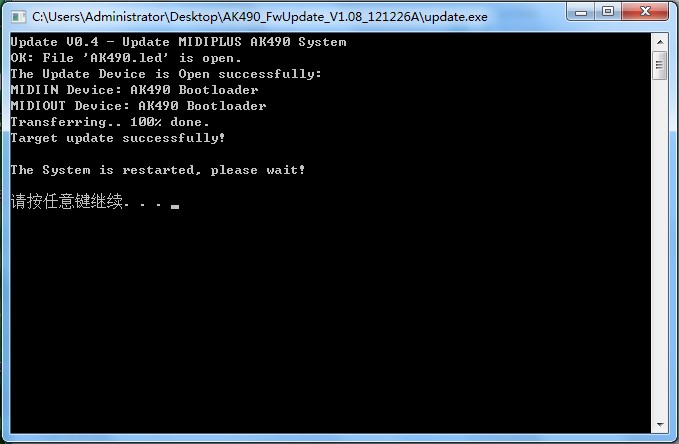MIDIPLUS release AK490 / F37 support device firmware updates as well as the method of use
2014-7-16
1, the MIDI keyboard with USB cable to connect computers, computer prompts the driver after the success of the installation, double-click to open the firmware update file update. Exe, appear below the window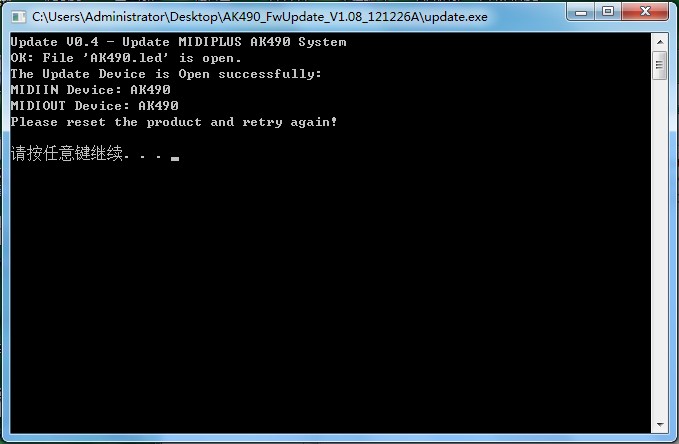
In see the prompt "press any key to continue", according to the computer keyboard any key to end
2, pull out the USB line to reconnect, then open the firmware update file again update. Exe, appear below the window
See the prompt "press any key to continue" to complete the firmware upgrade.